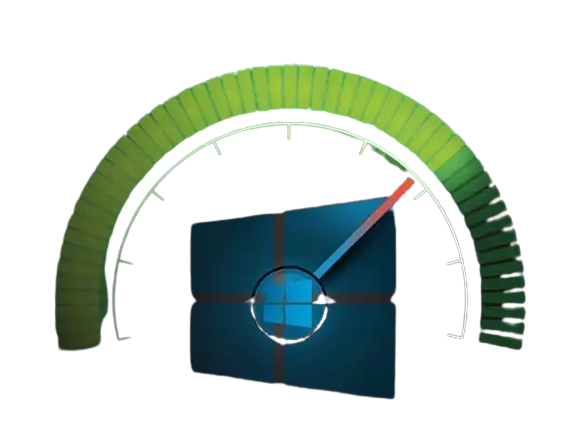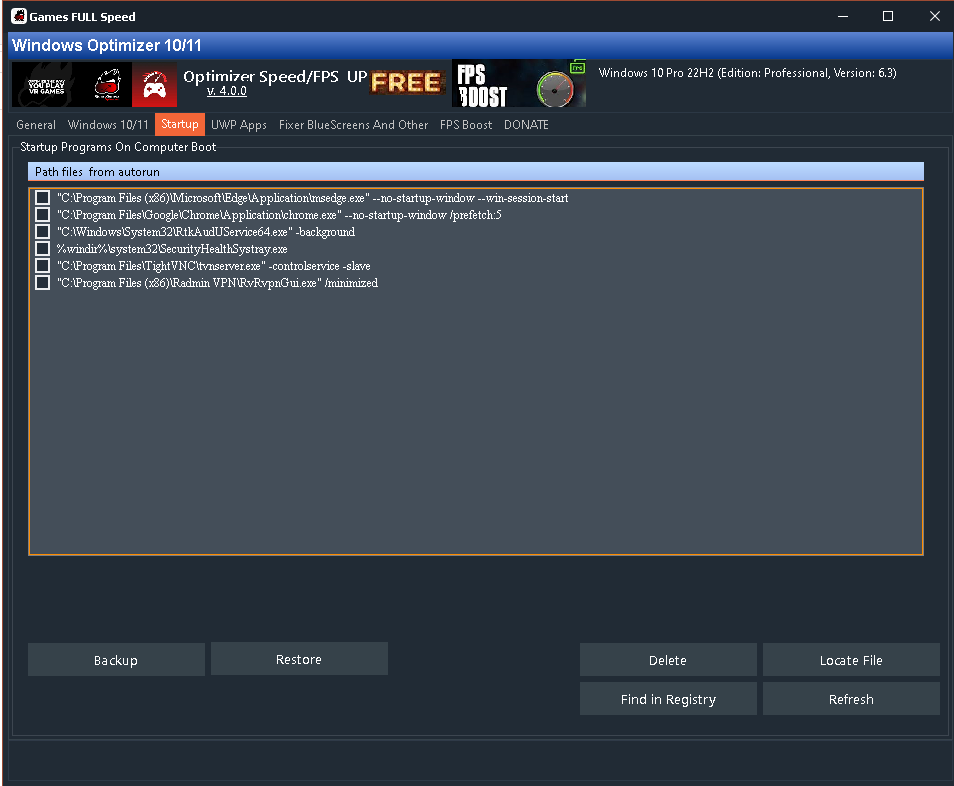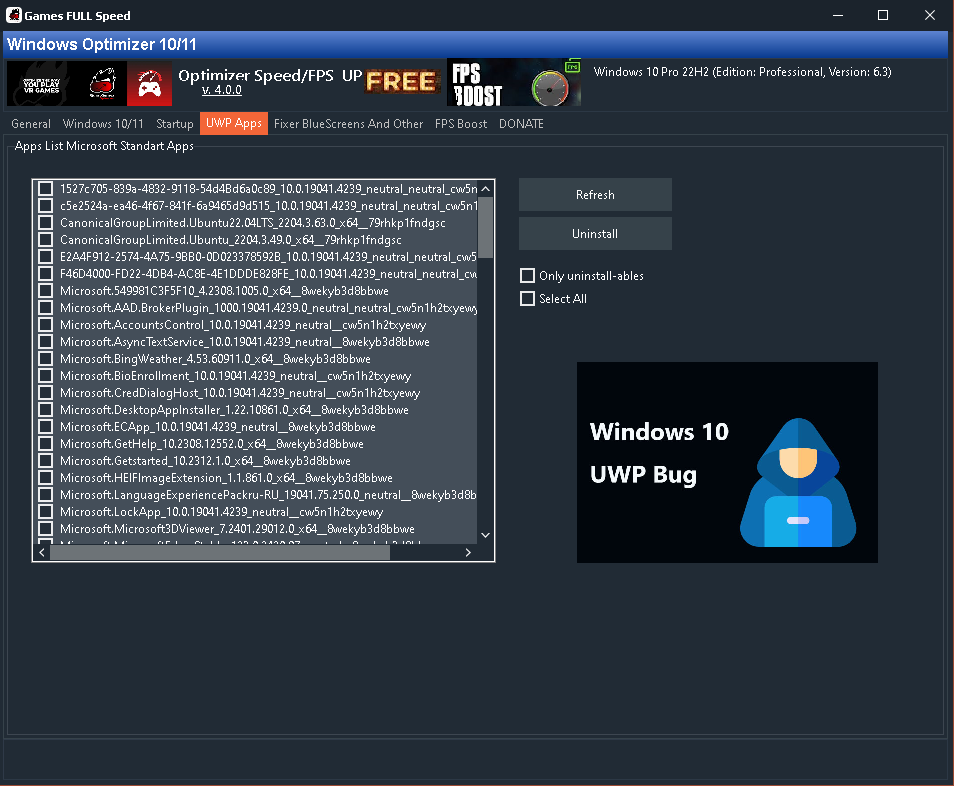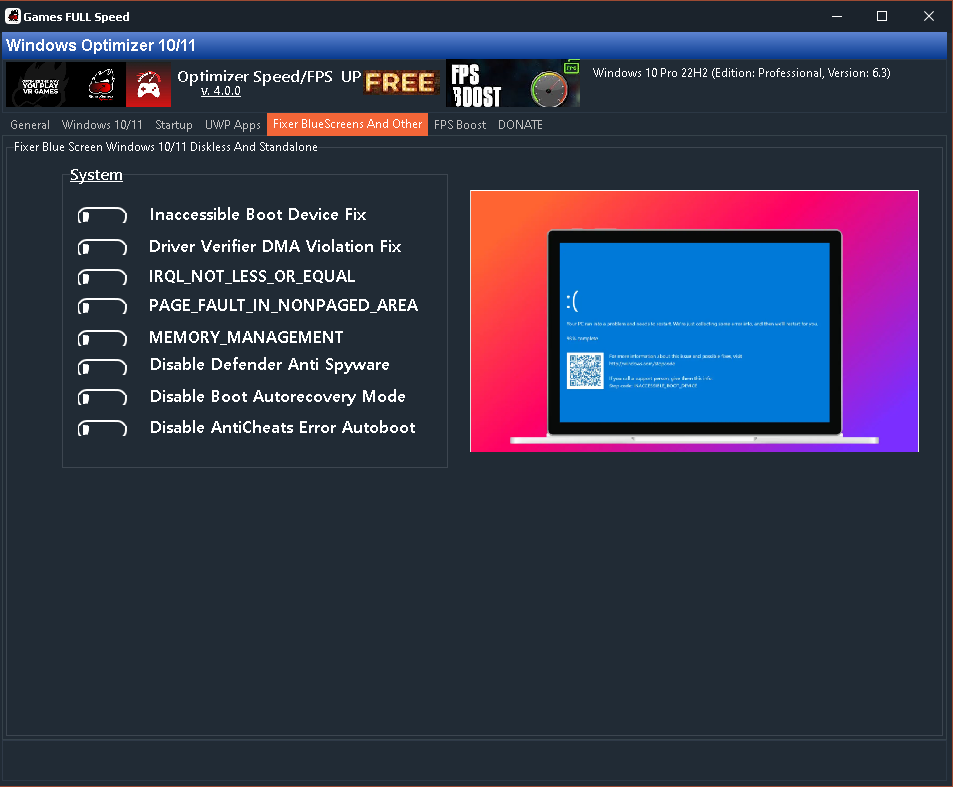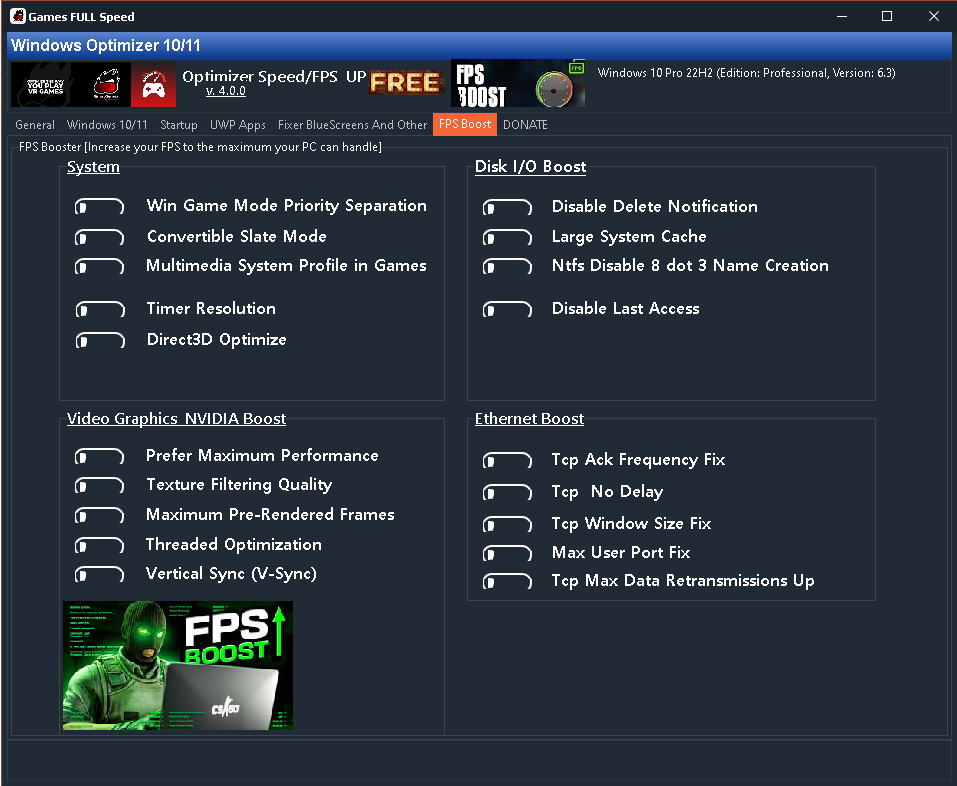Key Features

System Optimization:
Adjust critical system settings to reduce system latency and improve performance.

Apps Telemetry Control:
Manage privacy by disabling telemetry collection for common applications to prevent background data transmission that may affect gaming performance.

Privacy Enhancement:
Fine-tune privacy settings to disable features like telemetry tasks, media player sharing, and more to ensure your gaming sessions remain private and secure.

Startup Management:
Review and manage startup programs to accelerate boot times and free up resources for gaming.
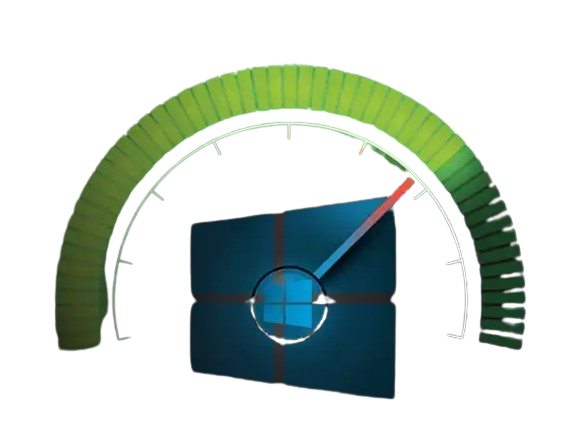
UWP (Universal Windows Platform) Apps Management:
Uninstall unwanted UWP apps that come pre-installed with Windows 10/11 to declutter your system and free up resources.
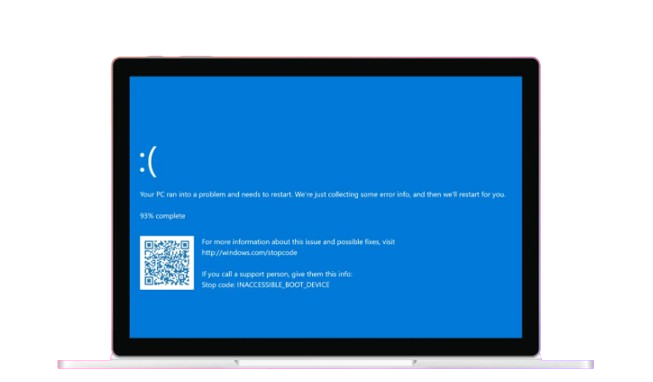
Blue Screen and Error Fixes:
Utilize built-in fixers for common Windows blue screen errors, ensuring your system's stability.

FPS Boost:
Optimize your system to push the FPS (frames per second) to the limits, providing you with smooth gameplay.